Back To Linux
Table of contents
Intro
In today's computing age, it's remarkable how the fundamentals of interacting with our devices and software have remained largely unchanged for over three decades. Reflecting on Microsoft Office 1.0 from 1989, one finds an uncanny familiarity with contemporary office suites. Whether it's creative, professional tasks or gaming, the core interaction remains consistent, albeit with significant advancements in audiovisual quality.
However, amidst this stagnation, the open-source community has thrived, particularly evident in the Linux Desktop Experience, now a highly competitive alternative to proprietary systems preoccupied with ads or outright abandoned ones (looking at you Apple).
The tough part for Desktop Linux has always been hardware support which is especially drastic on laptops. Here power management is essential and can only be achieved if all the hardware is fully supported by the operating system.
Since early 2022 I was rocking the Apple Macbook Pro 14" with M1 Pro and 16 GB of RAM and earlier this year (2024) I switched to a TUXEDO Pulse 14 - Gen3. This one rocks a AMD Ryzen 7 7840HS and 32GB RAM. So we are now looking at this Laptop with a perspective of coming from the Apple Macbook Pro.

The Good
- The matte-finished display ensures excellent readability.
- The compute power of the device is on par with the M1 Pro I was coming from.
- 32 GB of RAM is ample for my use cases; very happy to have it.
- The keyboard features a really good typing experience, even if you need to adjust your muscle memory when coming from a Mac for all the shortcuts.
- It has proper ports, including two USB-A ports.
The Bad
- The trackpad is quite small and has a physical click button at the bottom, meaning click-dragging from the bottom to the top does not work.
- Battery management is an activity for the user on Linux. Technically, the battery lasts 5 to 12 hours depending on what you are doing. You have to switch from power saving to performance manually. Closing the lid puts the system into standby but noticeably drains the battery during your commute (FIX).
- If (big if here) the fan kicks in, it is noticeably louder than the one of the MacBook Pro.
- The provided power supply is doing its thing. Why is the cable fixed to the provided power supply? I since switched to a more versatile solution (UGREEN Nexode 100W USB-C).
The Ugly
- The webcam should have been left out of the device altogether; it is so bad. I have little issue with this as I am mostly working from my home office which offers a proper external camera.
- Waking from hibernate essentially is a reboot, which takes way more time than waking a Mac from sleep.
Conclusion
Transitioning from an Apple MacBook Pro to the TUXEDO Pulse 14 - Gen3, powered by Linux, has been an intriguing journey. While certain aspects of the experience may not match the seamless integration of its proprietary counterpart, the TUXEDO Pulse 14 presents a compelling alternative, particularly for users invested in open-source values and seeking a robust computing environment for a lower price.
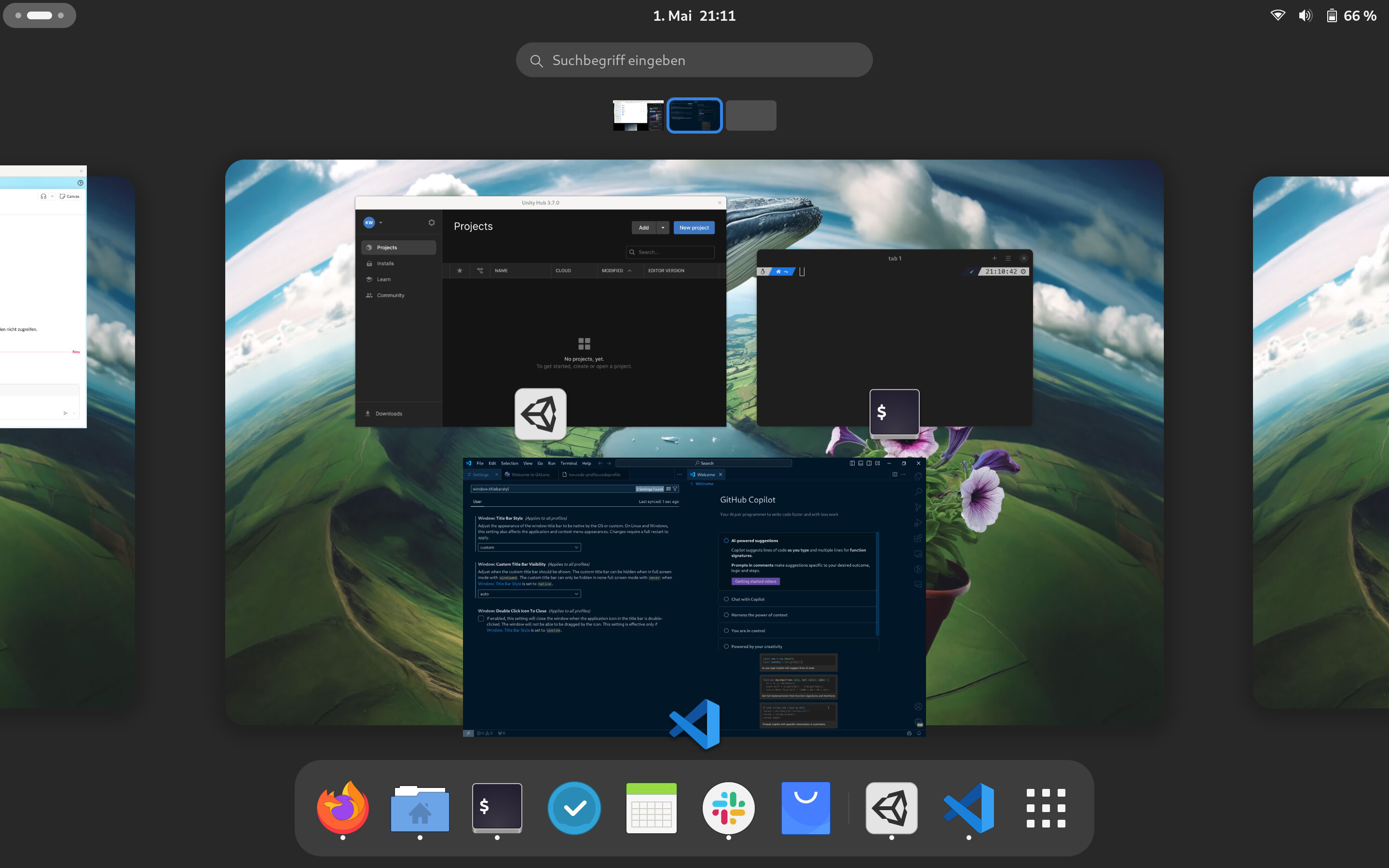
The laptop's strengths, including its commendable compute power, ample RAM, and versatile port selection, underscore its suitability for diverse tasks, from game development in Unity to C# backend development and office productivity. Moreover, its matte-finished display enhances readability, contributing to a comfortable working environment.
However, the transition was not without its challenges. Especially the webcam and the sluggish wake-from-hibernate process have to be noted here.
Despite a few drawbacks I am happy with my TUXEDO Pulse 14 - Gen3 Especially considering its competitive pricing and alignment with my specific use cases, I love that I can now run Linux on the go and embrace open-source innovation.
Here is the wallpaper I used for this: LINK